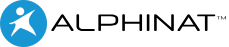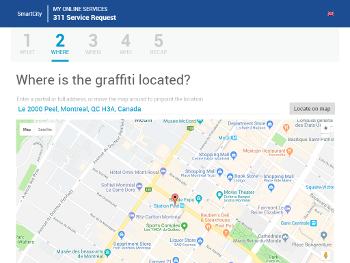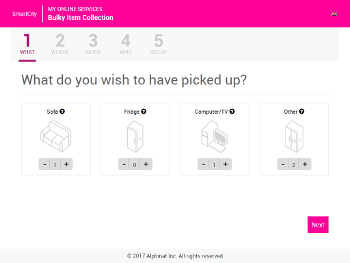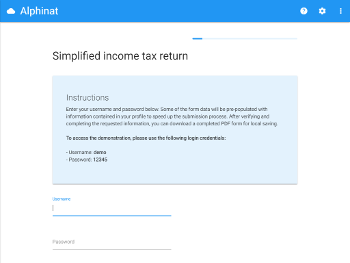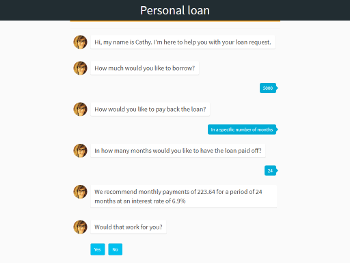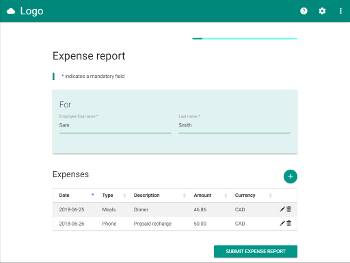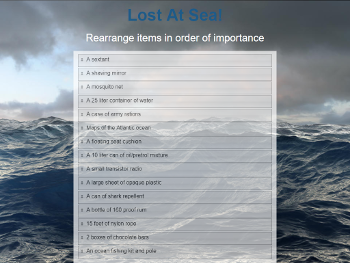-
Develop in a visual environment
Drag-and-drop your way to great-looking applications. Easily position elements where you want, resize them and vary their appearance per device type. Apply advanced business rules using a powerful, yet simple, visual editor. -
Do more with less work
Hit the ground running with accessible and responsive production-ready templates. Auto-create app components from PDF forms, XML schemas and web services. Benefit from a slew of built-in server and client-side functions and add your own when needed. -
Reuse the wheel
Kickstart your development projects with prebuilt apps and components. Customize them to fit your needs to a T or build your own and reuse them across multiple applications. Every thing you build with SmartGuide has the potential for reuse!
-
Auto-connect to CRM systems
Create compelling user experiences that tap into the rich personalization capabilities of your CRM system. Choose the CRM entities you wish to connect your apps with using a simple interface in order to create bi-directional connectors. -
Auto-connect with databases
Guide users through a data collection process and capture only the information needed. Behind the scenes, SmartGuide will seamlessly manage the storing and retrieval of data in addition to filling out the electronic equivalent of a form. -
Integrate web services with zero code
SmartGuide natively supports the use of SOAP and REST web services, including OData. Either uploading a WSDL file or providing a sample call is all that is required to create a connection that can be reused across multiple applications.
-
Deploy on any device
Deploy applications on multiple devices from a single development effort. Choose among Bootstrap, Materialize and other presentation frameworks to bring your apps to life. Package them for deployment on the app stores or within your organization. -
Deploy on any platform
Deploy SmartGuide in J2EE and .NET environments. Applications developed with SmartGuide can be deployed as Portlets, Servlets, Web Parts, User Controls or even as web services. No additional effort is required per deployment option. -
Deploy on any Cloud
Deploy SmartGuide applications to your favorite Cloud provider. SmartGuide's low footprint helps you save costs–allowing you to comfortably deploy multiple applications on the same instance while still ensuring fast response times.
-
Control who can access what
Ensure maximum security and control through identity management, encrypted sessions and audit trails. Provide fine-grained access using role and user-based claims. Benefit from additional security features such as two-factor authentication and 128-bit encryption. -
Federate credentials
Reduce friction for end-users by providing them with a single sign-on (SSO) to access the different resources they need. Provide them with a streamlined process to access OAuth, Active Directory, LDAP and SAML-based applications. -
Enable secure self-service
Give end-users the possibility to register an account, reset their password and manage their profile with SmartProfile. This SmartGuide add-on includes a full-fledged signup flow which can be entirely customized to your exact requirements.
250+
Implementations
15,000,000+
Interactions completed
Up to 97.5%
Cost savings
Is SmartGuide the right fit for you?
Request a personalized demo to quickly find out
Or contact us with any questions you may have
See some sample SmartGuide apps in action
Personal loan chatbot
This chatbot automates the first part of a loan application by providing guidance and generating quotes that incorporate complex and variable calculations. Data is sent to an external system in addition to being used to dynamically generate a prefilled PDF form for local saving.
Expense report
In this sample, the base currency is the Canadian dollar and any expense incurred in another currency is automatically converted using a REST web service. Additionally, the completed report is made available for download as an Excel spreadsheet and an approval request is added to a task management system (Asana).
Team building
This fun tool shows how SmartGuide can be used to create educational applications such as this Lost At Sea team building exercise. In this exercise, you must rank items according to their usefulness in helping you and your team survive a disaster at sea. See how much you score and share the results via social media!
Bill splitter
This nifty tool provides an easy way for roommates and couples to divide bills based on their mutual incomes. The presentation layer is based on Materialize, the modern responsive front-end framework based on Material Design, one of the many frameworks that can be used with SmartGuide.
How-to articles
- Display content only mobile viewers can see
- Call a SOAP web service with authentication
- Send text messages with Twilio
Demos
- Creating a responsive web application
- Prefilling a PDF form
- Integrating with Dynamics CRM
Additional resources
- Find app accelerators in the Forge
- Get help using SmartGuide
- Contact us if you have any questions