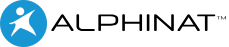We are very excited to share with you the release of SmartGuide V7!
What is SmartGuide?
SmartGuide is a leading Web and Mobile Solution Development tool that enables organizations to easily create, deploy and manage intelligent and personalized user-centric applications. It provides organizations with the agility to quickly deliver efficient Web and Mobile services to all their stakeholders while unleashing the full value of corporate IT assets.
What’s new in SmartGuide V7
You asked, we listened – this new version introduces two major features and dozens of fixes and enhancements to make developing your applications easier than ever.
Version 7.0 introduces the ability to specify actions on field and page events like a dropdown changing value, or a tab out on a text field. It also introduces field meta data allowing to specify unlimited attributes for your fields, including HTML5 attributes or input masks for example.
Actions based on standard javascript events like “onclick”, “onchange”, “onblur”, etc. for almost all field types are now possible.
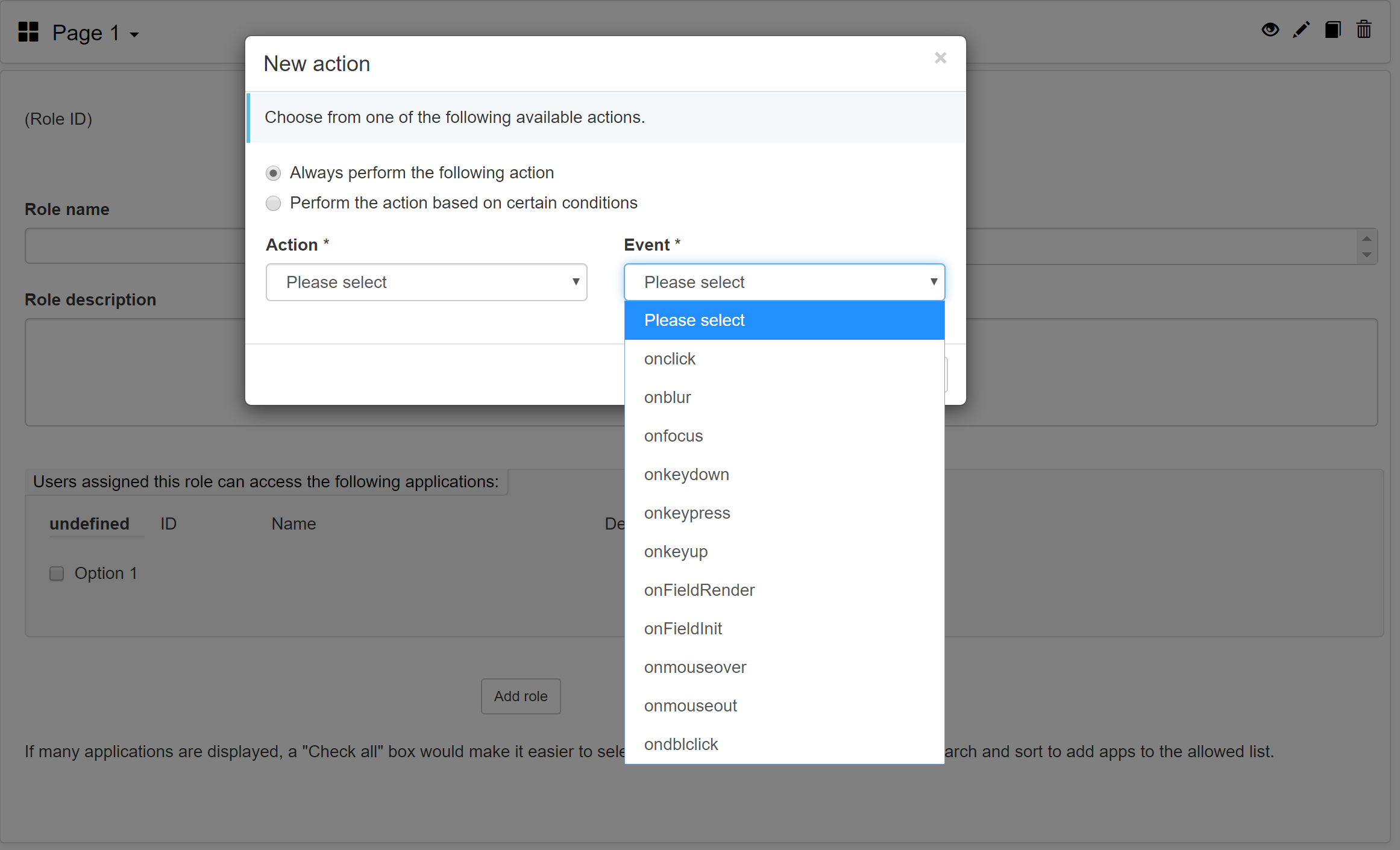
Page Edition – Action Tabs
The page edition functionality has been redesigned to be consistent with field edition, including the actions tab as well! The following tabs are now available for pages:
Properties – In addition to the page title, name and description you can now specify a section. This allow grouping pages together and presenting a breadcrumb trail of the sections as end users move through your applications.
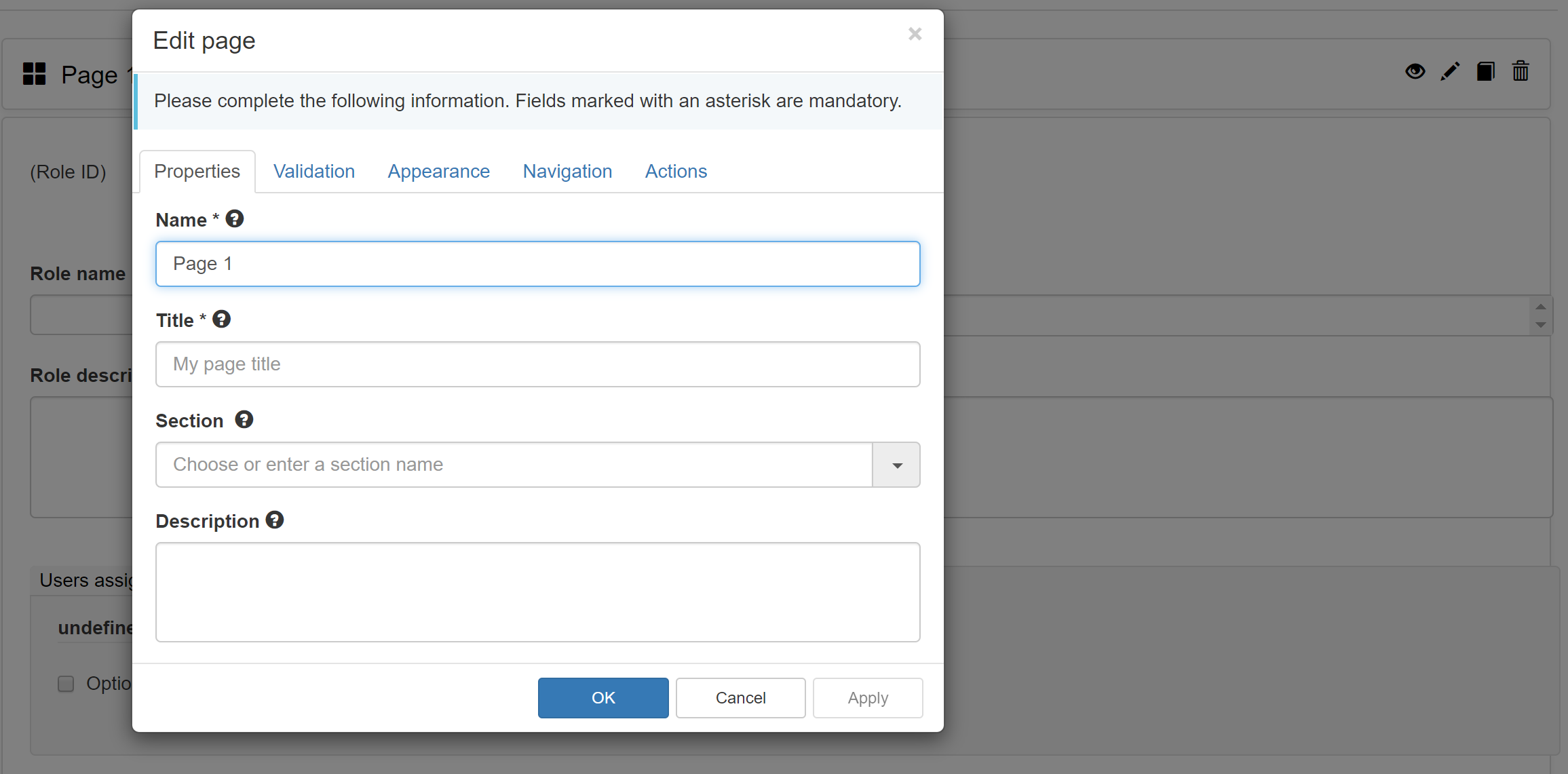
Validation – This is the same functionality that was previously accessed on the page layout edition window.
Appearance – In addition to the choice of template, you can now specify classes and styles that will be applied to the body of the page, to further ease customization of the look of your applications without needing to modify the theme files.
Navigation – The page navigation is now grouped with the other page edition interfaces.
Actions – It is now possible to define actions on page initialization and page rendering. This makes it much easier to invoke a service on a page refresh for example, instead of trying to put the service call on navigations to that page.
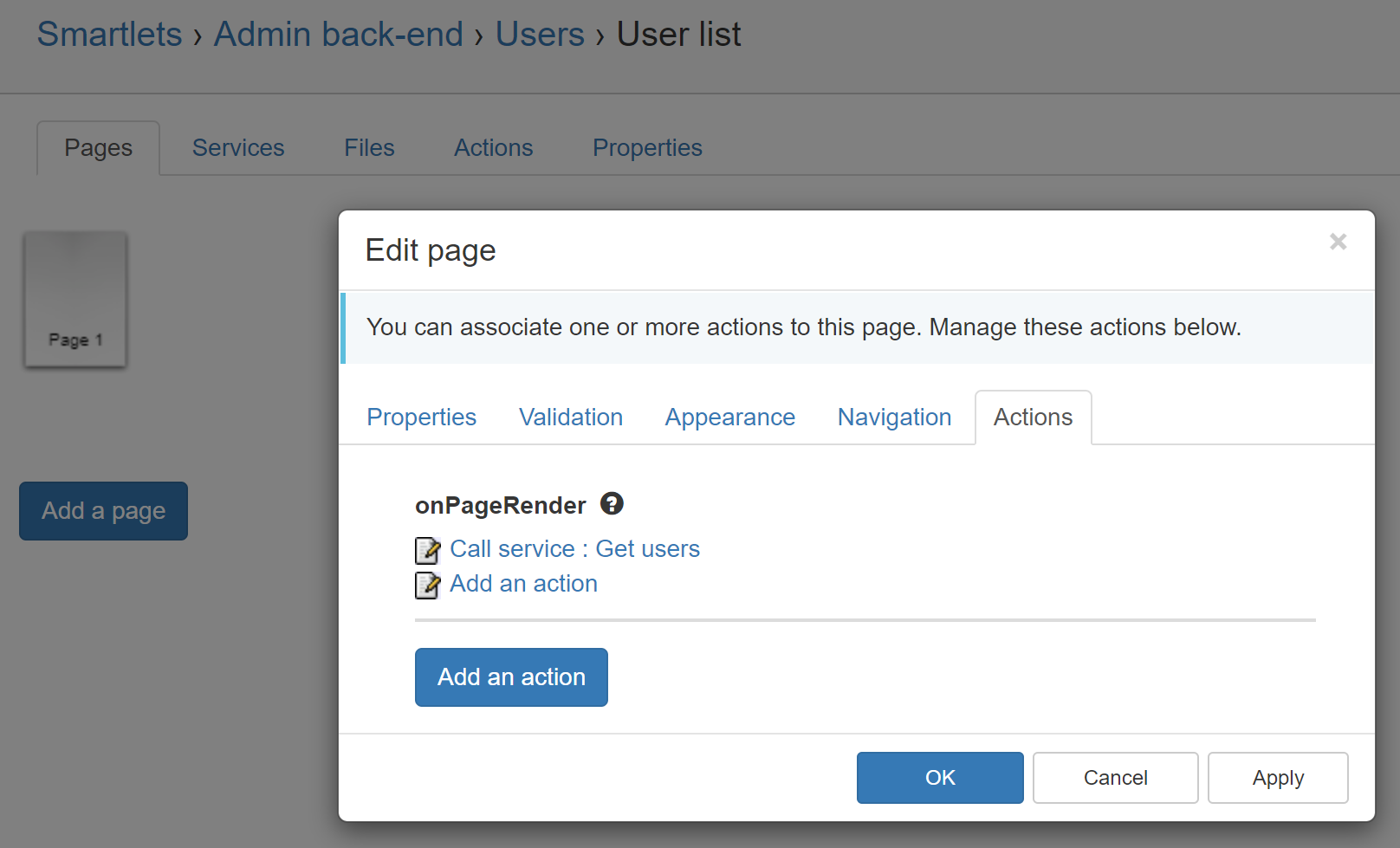
Improvements
New actions are available to run JavaScript, validate field, reinitialize Smartlet fields and reinitialize page fields. The ability to execute JavaScript allows you to initialize a widget on that field for example, thereby avoiding any theme file manipulations.
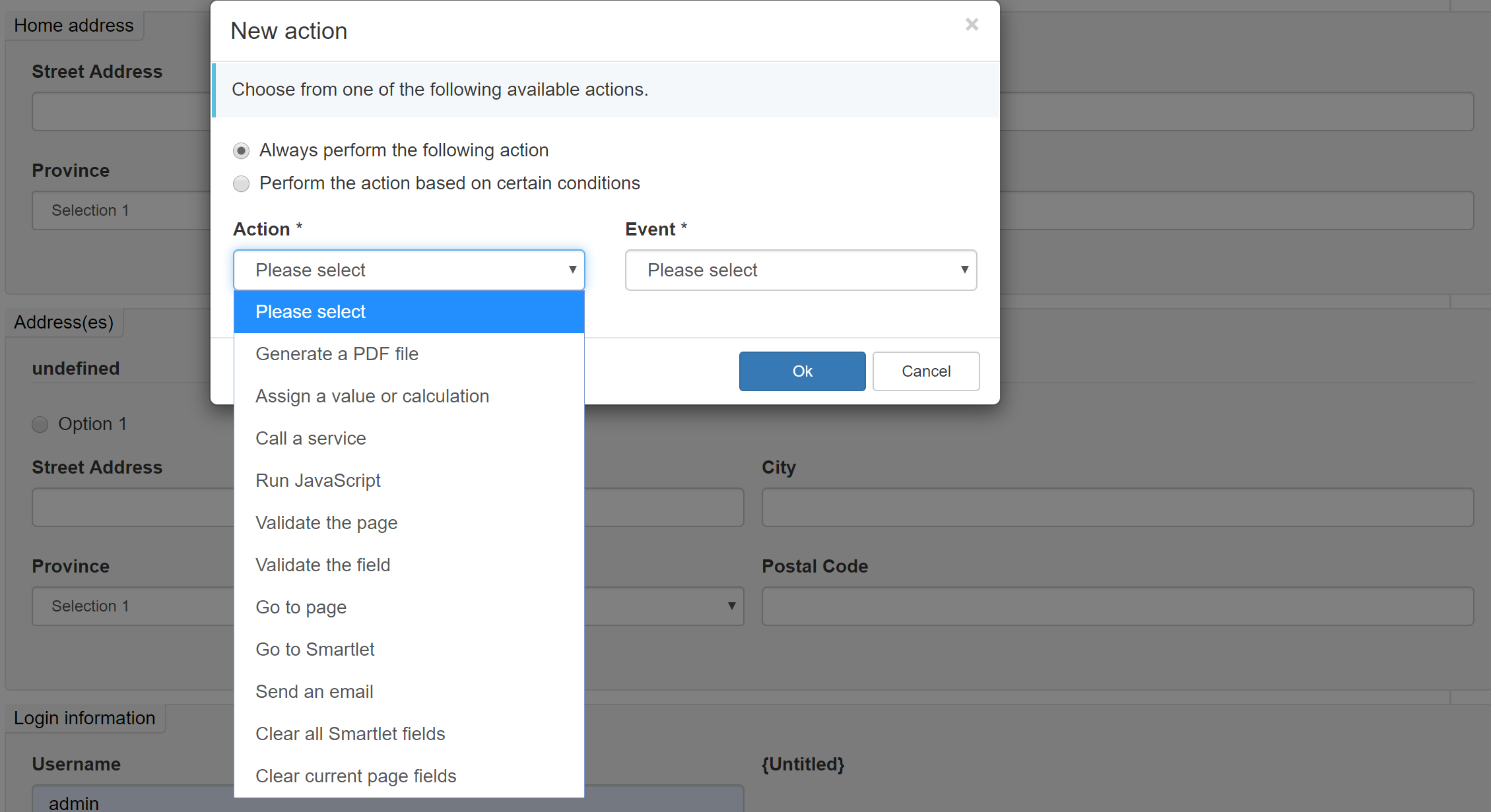
Metadata can now be specified for any field, using the new Data tab when editing a field. You can group these metadata by section (e.g.: Formatting), each section can have several attributes (e.g.: data-mask), and each attribute can have several values (e.g.: Phone Number (999) 999-9999).
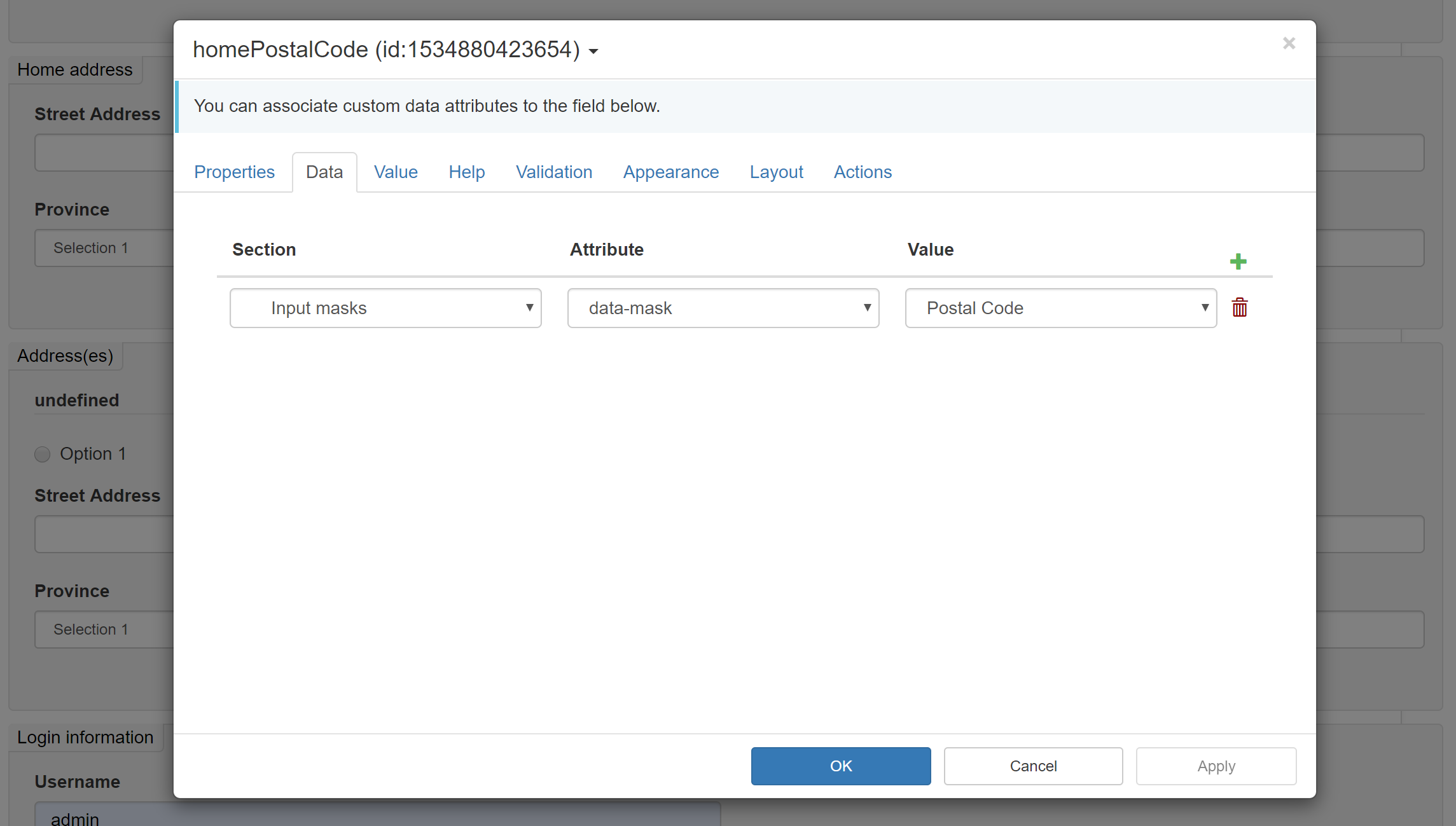
File upload validations have been improved, and there is now a date formatting function in the text editor. This makes it much easier to incorporate dates into custom messages presented to your users.
Also, to further ease integration across applications it is now possible to set a value in another Smartlet before going to it. This can be very useful if you have several applications requiring a payment functionality for example. The values for the amount, taxes, etc can be set before entering the payment application, making for greater reusability.
Default Theme
The default theme has been significantly enhanced to give you a better starting point to customize it for your needs. This theme will also be easier to update with future SmartGuide releases, as you now have two customization files available, custom.css and custom.js, in which to place personalized styles and JavaScript functionalities.
A second theme, based on the Materialize framework, is now also provided in the Java edition of SmartGuide. It allows for an interesting alternative to Bootstrap based themes.
Try it out now!
What better way to learn all about this latest release than trying it out for yourself? If you’re an existing SmartGuide user, please contact your Alphinat representative. If you’re new to SmartGuide, you can request a free trial here.
In either case, we hope you enjoy using version 7 as much as we enjoyed building it! And as always, please let us know what you think so we can keep making SmartGuide better with each release. Thank you for your continued support!