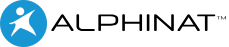Adding a group
Before you can add a field to the library, you must first create a group to categorize the fields.
To add a group:
- Click the library tab in the main navigation bar:

2. Click the Add group button:
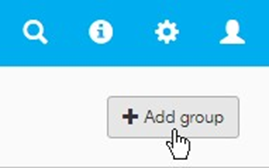
- Enter the Group name.
- Optionally enter the group Description.